Forum- und 7DTD- Tutorials ⇒ 7DTD Mod Ordner erstellen - 7DTD Create mod folder
- sx_schaddi
- Site Admin
- Beiträge: 52
- Registriert: Dienstag 21. Mai 2019, 11:41
7DTD Mod Ordner erstellen - 7DTD Create mod folder
Ein Mod Ordner ist schnell erstellt und gehört ins Hauptverzeichnis von 7DTD. Auf dem PC sowie auf einem Server.
A mod folder is quickly created and belongs in the main directory of 7DTD. On the PC as well as on a server.
Nicht zu übersehen: Mods -> sxteam_mod (unser mod) -> Inhalt.
Der Inhalt ist übereinstimmend mit dem von 7DTD - wer dort einmal reingeschaut hat.
Not to be overlooked: Mods -> sxteam_mod (our mod) -> Content.
The content is consistent with that of 7DTD - who has looked there once.
Wichtige Dateien:
mod.xml
Inhalt - content:
ModInfo.xml
Inhalt - content:
A mod folder is quickly created and belongs in the main directory of 7DTD. On the PC as well as on a server.
Nicht zu übersehen: Mods -> sxteam_mod (unser mod) -> Inhalt.
Der Inhalt ist übereinstimmend mit dem von 7DTD - wer dort einmal reingeschaut hat.
Not to be overlooked: Mods -> sxteam_mod (our mod) -> Content.
The content is consistent with that of 7DTD - who has looked there once.
Wichtige Dateien:
mod.xml
Inhalt - content:
Code: Alles auswählen
<mod>
<info>
<!-- Information about the Mod, the author and version information -->
<!-- These are displayed in the SDX Launcher -->
<author>sxteam</author>
<name>sxteam_mod</name>
<description>Dekoelemente und Servereinstellungen vom sxteam</description>
<mod_version>1.0</mod_version>
<game_version>19.2</game_version>
<launcher_version>0.0.0</launcher_version>
</info>
<!-- This references any config files that SDX needs to merge into your files -->
</mod>Inhalt - content:
Code: Alles auswählen
<?xml version="1.0" encoding="UTF-8" ?>
<xml>
<ModInfo>
<Name value="sxteam_mod" />
<Description value="Dekoelemente und Servereinstellungen vom sxteam" />
<Author value="sxteam" />
<Version value="A19_1.0" />
<Website value="www.sxteam.de" />
</ModInfo>
</xml>